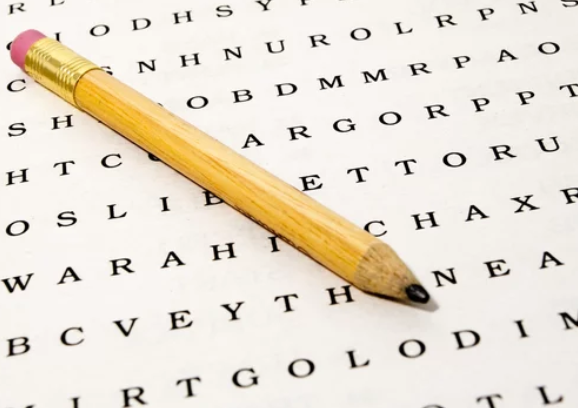Word search puzzles have long been a favorite activity for children, students, and even adults looking for a fun way to pass the time or engage in mental exercises. They are not only enjoyable but also offer numerous educational benefits, including vocabulary enhancement, spelling improvement, and cognitive development. If you’re looking to create engaging word search puzzles, whether for an educational environment, entertainment, or even content marketing purposes, understanding the best practices for designing them is essential. This article will guide you through the key elements of creating an engaging and effective word search puzzle.
1. Know Your Audience
Before designing a word search puzzle, it’s crucial to understand who your audience is. Are you designing for young children, teenagers, ESL (English as a Second Language) learners, or adults? Each group has different skill levels and vocabulary knowledge, which should influence the difficulty and complexity of your puzzle.
- Children: For younger children, keep the word list simple, with familiar words that are easy to read and recognize. Avoid difficult words or those with too many syllables. The puzzle grid should be smaller, and the words should be placed in easy-to-find directions (left-to-right, top-to-bottom).
- Teens and Adults: For older students and adults, increase the difficulty by using longer words, unfamiliar vocabulary, or subject-specific terms. Words can be placed in various directions, including diagonally and backward, to add complexity.
- ESL Learners: If you’re designing for ESL learners, consider incorporating thematic vocabulary that supports language learning. The puzzle should include common words that students are likely to encounter in real-life situations.
2. Choose a Theme
Themes can make word search puzzles more engaging by providing a sense of structure and coherence. Selecting a theme helps the player connect the words in the puzzle, making it easier to recall vocabulary and concepts.
Some popular word search themes include:
- Seasons (Winter, Spring, Summer, Fall)
- Holidays (Christmas, Halloween, Easter)
- Subjects (Math, Science, History)
- Animals (Mammals, Birds, Marine Life)
- Hobbies (Sports, Music, Art)
When creating educational puzzles, themes can be aligned with lessons or curriculum goals, helping students reinforce knowledge of key topics. Additionally, themed puzzles can make the activity more engaging for players who are interested in the subject matter.
3. Select Appropriate Word Lengths
Word length plays a significant role in puzzle difficulty. Short words (3-5 letters) are easier to spot, especially in small grids, while longer words (6-10 letters) can make the puzzle more challenging.
- For beginners, start with short and common words to build confidence.
- For more advanced users, include a mix of short, medium, and long words to vary the difficulty level and maintain interest.
You can also consider including compound words or words with multiple syllables for an additional challenge.
4. Balance Puzzle Grid Size
The size of the puzzle grid should match the length of the words and the complexity of the puzzle. If you’re working with shorter words, a smaller grid (10×10 or smaller) will prevent the puzzle from feeling too empty or overwhelming. Conversely, longer words and larger word lists require larger grids (15×15 or 20×20) to fit comfortably.
It’s important to strike a balance between word list size and grid space. Avoid overcrowding the grid, as it may become too difficult for players to locate words. On the other hand, too few words in a large grid may result in excessive empty space, making the puzzle too easy.
Free English/Literacy Worksheet Generators
5. Use All Directions (Strategically)
Placing words in multiple directions can increase the puzzle’s difficulty level, but it should be done thoughtfully.
- Easy Puzzles: For children or beginners, restrict the word placement to simple directions (horizontal and vertical).
- Challenging Puzzles: For more advanced players, add diagonal and backward directions. Mixing up directions can also make the puzzle more engaging for older players, as it encourages them to scan the grid thoroughly.
Ensure that words don’t overlap too much, as this can make the puzzle frustrating to solve, especially if it’s hard to distinguish where one word ends and another begins.
6. Include a Diverse Word List
A diverse word list not only makes the puzzle more interesting but also enhances learning opportunities. If you’re designing the puzzle for educational purposes, choose words from various categories to broaden the player’s vocabulary.
For example, when designing a puzzle with a “Farm Animals” theme, instead of sticking to just common animals like “cow” and “horse,” include more unique or less-known animals such as “alpaca” or “buffalo.” This encourages learners to expand their understanding of the topic.
Additionally, vary the types of words you include:
- Nouns (e.g., chair, table)
- Verbs (e.g., run, jump)
- Adjectives (e.g., big, small)
By including a mix of word types, you can promote different aspects of language learning and keep players engaged.
7. Provide Clear Instructions
While word search puzzles are relatively straightforward, it’s always good to provide clear instructions. This ensures that players understand the objective and don’t get confused by any unique rules or challenges.
Your instructions should include:
- How many words the player needs to find.
- The directions in which words are hidden (e.g., horizontal, vertical, diagonal, backward).
- Any special rules or features (e.g., highlighting compound words or abbreviations).
8. Focus on Visual Design
The appearance of your word search puzzle can influence how engaging it is. A clean, easy-to-read font is essential for players to identify the words quickly. Avoid overly stylized fonts, as they can make it difficult for players to distinguish between letters.
You can also add decorative elements that align with the puzzle’s theme, such as seasonal borders or background images. However, make sure that the design elements don’t distract from the main puzzle itself.
9. Incorporate Technology
If you’re designing word search puzzles for online platforms or apps, take advantage of technology to enhance the player experience. Digital puzzles offer additional interactivity and flexibility that paper-based puzzles don’t have.
- Interactive Features: Players can click or highlight words, making the game more engaging and responsive.
- Customization Options: Allow players to customize the puzzle’s difficulty, grid size, and theme, offering a more personalized experience.
- Progress Tracking: Online word search platforms can include progress tracking, allowing players to see how long they take to complete puzzles and encouraging them to improve their skills.
10. Test Your Puzzle
Finally, before publishing or sharing your word search puzzle, take the time to test it yourself or have someone else test it. Ensure that all words are present, clearly legible, and easily accessible. Testing will also help you gauge the puzzle’s difficulty and determine whether adjustments are needed.
Free Math and English Worksheet Generators
Word search puzzles are an effective tool for both education and entertainment, providing cognitive benefits while keeping players engaged. By following these best practices for designing engaging word search puzzles, you can create activities that are both challenging and enjoyable. Whether your goal is to enhance vocabulary, support language learning, or simply provide a fun pastime, well-designed word search puzzles can captivate users of all ages and skill levels.