Worksheets are an essential tool for organizing and analyzing data. They are used in a variety of fields, from finance to education, to keep track of important information and make informed decisions. However, as useful as worksheets can be, they can also be overwhelming and confusing if they are not properly organized and presented. In this article, we will discuss some tips for keeping your worksheets simple and clear.
Start with a Clear Purpose
Before you begin creating your worksheet, it is important to have a clear purpose in mind. Ask yourself, what information do I need to organize and analyze? What questions do I need to answer? What conclusions can be drawn from this information? Having a clear purpose in mind will help you determine what data to include, how to organize it, and what visual aids to use.
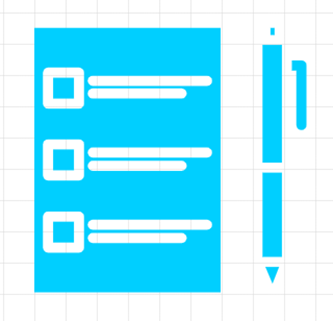
Design Your Secret Code Breaker Worksheet
Use Consistent Formatting
Consistent formatting is key to creating a clear and easy-to-read worksheet. Use the same font, font size, and font color throughout the worksheet. Use consistent alignment and spacing for headings, subheadings, and data. Use borders or shading to separate sections and highlight important information. Consistent formatting makes the worksheet easier to navigate and reduces confusion.
Keep it Simple
When it comes to worksheets, less is often more. Avoid including unnecessary data or visual aids that do not contribute to the purpose of the worksheet. Use simple charts and graphs that clearly communicate the data. Avoid cluttering the worksheet with too much information or too many visual aids. Keep the worksheet focused on the key information and questions it needs to answer.
Use Clear and Concise Headings
Headings are an important tool for organizing information and guiding the reader through the worksheet. Use clear and concise headings that accurately reflect the information in each section. Use a hierarchical structure for headings, with main headings at the top and subheadings below. Use bold or underlined text to make headings stand out. Clear and concise headings make it easier for the reader to navigate the worksheet and find the information they need.
Avoid Jargon and Technical Language
If your worksheet will be used by people outside of your field, avoid using jargon and technical language. Employ simple and easily comprehensible language. If technical terms must be used, provide clear definitions. Avoid acronyms and abbreviations that may not be familiar to the reader. Using clear and simple language makes the worksheet accessible to a wider audience.
Use Visual Aids Wisely
Visual aids, such as charts and graphs, can be a powerful tool for communicating data. However, they should be used wisely. Use the right type of chart or graph for the data you are presenting. Use clear labels and legends to help the reader understand the information. Avoid using too many visual aids, which can make the worksheet cluttered and confusing. Use visual aids sparingly and only when they enhance the understanding of the data.
Design Your Precision Teaching Worksheet
Test the Worksheet
Before finalizing the worksheet, test it on a sample audience. Ask them to perform tasks related to the purpose of the worksheet and observe their behavior. Do they understand the purpose of the worksheet? Can they easily navigate the worksheet and find the information they need? Do they understand the data presented in the visual aids? Use feedback from the test audience to make improvements to the worksheet.

Keep it Up-to-date
Finally, it is important to keep the worksheet up-to-date. As new data becomes available or the purpose of the worksheet changes, make updates to the worksheet. Review the worksheet regularly to ensure that it is still serving its purpose and that the information presented is still accurate.
Summary
Worksheets are a valuable tool for organizing and analyzing data, but they can also be overwhelming and confusing if not properly organized and presented. By following these tips, you can create worksheets that are simple and clear, making it easier for your audience to understand the information presented and make informed decisions. Start by defining a clear purpose for the worksheet and using consistent formatting throughout. Keep the worksheet focused and avoid cluttering it with unnecessary information or visual aids. Use clear and concise headings, avoid jargon and technical language, and use visual aids wisely. Test the worksheet on a sample audience and keep it up-to-date as new data becomes available or the purpose of the worksheet changes.
Remember, the goal of a worksheet is to communicate information in a clear and concise manner. By following these tips, you can create worksheets that are easy to understand and use, helping you and your audience make better decisions based on the data presented.